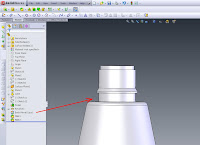Move Part
Translate > Bodies to Move
Solid and Surface or Graphics Body to Move.
Select the bodies in the graphics area to move.
The selected bodies move as a single entity.
The bodies that are not selected are treated as fixed.
A triad appears at the center of mass of the selected bodies.
In multibody parts, you can move parts.
To move a solid part:
Click Move Bodies in Features toolbar, or Insert > Features > Move.
The Move Body PropertyManager appears. This property manager displays one of two pages:
Translate, to specify parameters to move bodies.
Constraints, to apply mates between bodies.
Click Translate the Propert yManager if necessary to switch to the page you want.