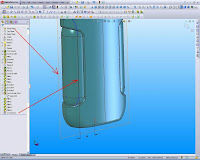Projecting curves sketch
We can project a sketch curve to the face to create a 3D model curve.
If we hold the first election and face one or more sketches, Sketch to
Face (s) option is enabled by the selected item is displayed in correct box.
To make projections of the curve:
Click on the toolbar Curves Curve Project, or Insert, Curve, Projection.
Projection Curve PropertyManager appear.
In Selection, Projection Type set to one of the following:
Sketch to Face
In Sketch for the Project, select an image or curve in the region from the flyout tree FeatureManager design.
Based on the projection face, select cylinders on the model's face where you want to project the sketch.
Select Projection Reverse check box, or click the handle in graphic area, if necessary.