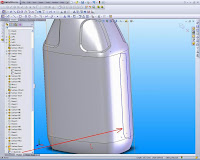cut sweeps
Sweep produce base, boss, cut, or surface by using the profile along the path
The profile in the sweep will be closed.
To be open or closed path.
The path can be from one set of sketch curves contained in a single sketch,
curve, or a set of edge models.
The starting point the path must lie in the field profile.
Guide curve must coincide with the profile or the point in the sketch profile.
To cut sweeps, we can make a solid sweep by moving the tool body along a path.
To make the cut sweeps:
Sketch of a closed profile, non-intersecting in plane or face.
Create a path for the profile to follow. Use a
sketches, edges, or curves.
Click swept Cut on the Features toolbar or Insert, Cut, Sweep
In the PropertyManager:
Select a sketch in the graphics area for Profile.
Select a sketch in the graphics area for Path.
Set the other options PropertyManager.
Click OK.